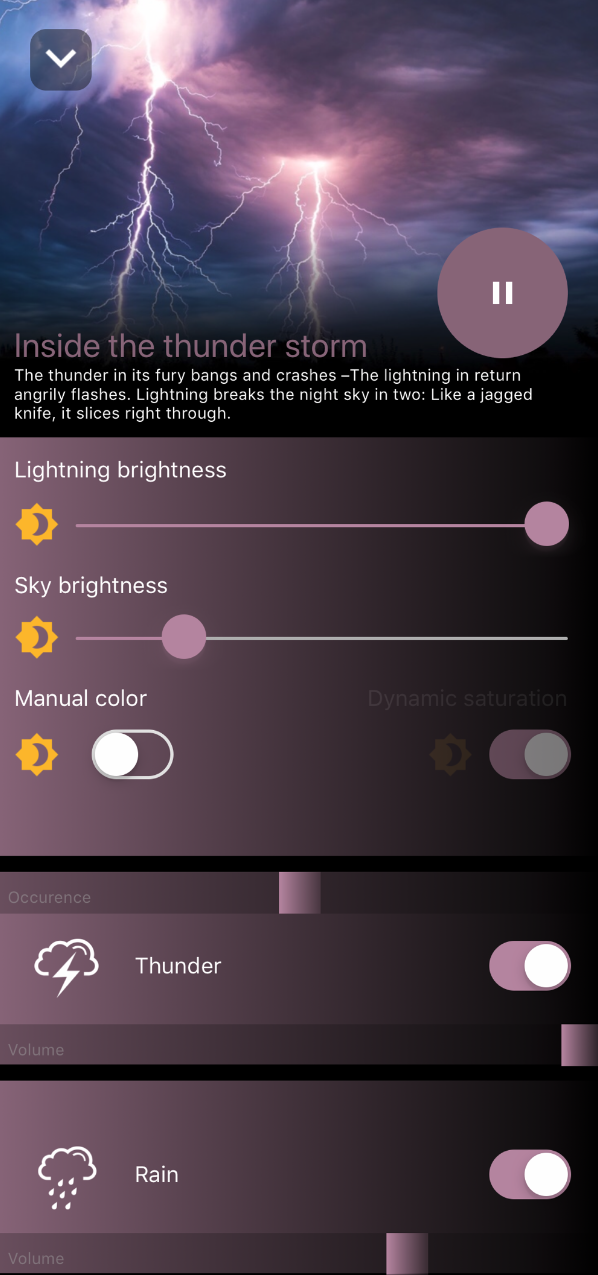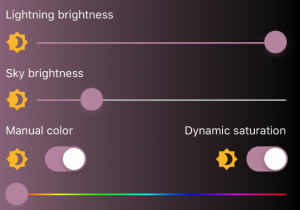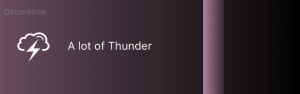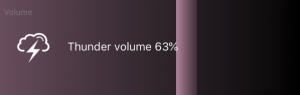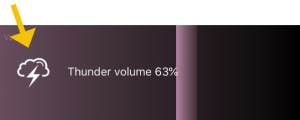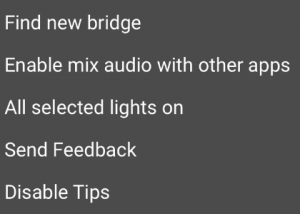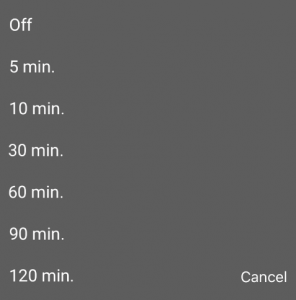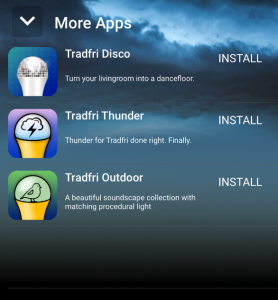INTRO
Thunder for IKEA TRÅDFRI done right. Finally.
Meet the most spectacular and realistic Thunder Ambiance app available for IKEA TRÅDFRI. It’s truly immersive.
TRÅDFRI Thunder provides a unique thunder simulation in various settings. Every time you start one of the ambiances it will be different and unpredictable. Al light effects have been precisely created and synced with thunder sounds to create and immersive simulation with your TRÅDFRI setup. It will impress everyone.
TRÅDFRI Thunder can also be used to train pets to get used to thunder sounds and light.
Let’s go over the controls and learn how to use them.
This is the first screen of TRÅDFRI Thunder
PRESETS
Play a preset by tapping one of the pictures. See and listen what happens (make sure you have some bulbs selected in the Lights tab). Weather and thunder sound with synced lightning effects will start playing. Don’t forget to swipe down for more presets.
To have the best experience we advise you to connect your device to a (bluetooth) speaker or headphones. TRÅDFRI Thunder has built in delay correction when streaming to Airplay or Bluetooth speakers.
PRESET SETTINGS
Once you’ve selected a preset, the preset setting screen will show.
On this screen you can adjust the ‘weather’ according to your own liking.
BRIGHTNESS
You can brighten or dim the lightning flashes with this slider and you can adjust the brightness of your (selected) lights with the sky brightness slider. If you like another color tap the manual color switch to choose your favourite color using the slider that appears below the switch. Dynamic saturation will make the lights change smoothly within the chosen color to make it more lively.
SOUNDS
Every soundscape consists of several sound categories, which contains one or multiple sounds. You can adjust the ‘weather’ to your own liking by using the different sliders and controls.
Occurrence controls: Thunder has an upper slider with which you can adjust the occurrence of the sound and light effects.
Volume controls: The bottom sliders are volume sliders. Adjust all different sounds to your own taste. To mute a sounds and cancel the light effects completely, tap the switch.
Single shot: press the thunder icon and thunder sounds and light effects will start directly.
Scroll down to find ‘mute all sounds’. If you only want the light effects, use the switch to mute all sounds.
Changed all sliders and want to get back to the original soundscape? Use Reset to default. All sliders will go back to their original (default) state.
Use the play/pause button to start or pause the preset.
Tap the white down arrow in the upper left corner or swipe down on the image to go back to the main preset screen.
NOW PLAYING
Whenever you’ve dismissed the preset settings screen and a preset is still playing, the now playing screen will appear just above the tab bar. Press the white arrow to go back to the preset settings. Press the play/pause button to pause or resume the preset. Use the Audio Route button to connect your external speaker or headphones.
If you’ve set a sleep timer the title will also show the remaining time before the app will sleep.
MENU

In the right upper corner there is an option menu.
- Find new bridge: This will start the find new gateway flow to find a new or switch to another gateway.
- Enable/disable mix audio with other apps. (Enabling mix audio prevents streaming to HomePod stereo pairs)
- All selected lights on: Finished using TRÅDFRI Thunder and all is dark. Quickly put all lights (selected) on.
- Send feedback: Have a problem or feature request? Please use this method of contacting us!
- Disable/enable tips: When TRÅDFRI Thunder launches, startup Tips may appear. Toggle these tips on or off.
TAB BAR ITEMS
LIGHTS
The Lights screen show all your lights registered in your TRÅDFRI Gateway. Select a room by tapping the switch. Or select single lights by tapping their names. Selected lights can be identified by tapping the name of the lights. The actual light will blink when selected to help identify it. Lights not selected will not be touched by TRÅDFRI Thunder (also not turned off). Use the select all / select none buttons as needed.
SLEEPTIMER
Tap the clock in the tab bar to enter the timer menu. Choose a time after which you want TRÅDFRI Thunder to stop automatically. To cancel the sleep timer. Choose “Off” in this menu.
MORE APPS
Our other apps for IKEA® TRÅDFRI, check them out! They are fun.
More apps coming soon!
WARNING
To use TRÅDFRI Thunder you must own or have access to a IKEA® TRÅDFRI Gateway with at least one controlled bulb. Obviously best to have color capable lights. Don’t buy this App if you do not know what IKEA® TRÅDFRI is. See https://www.ikea.com/us/en/catalog/products/00337813/ for more information.
We are not affiliated, associated, authorized, endorsed by, or in any way officially connected with IKEA® other than we connect to the TRÅDFRI system. Inquiries about this app should be send through the feedback option within this app. Not to IKEA®.