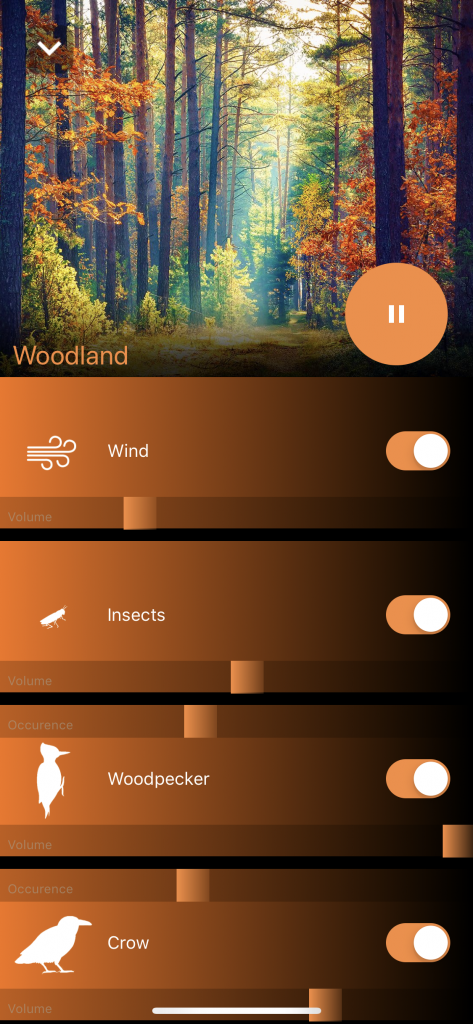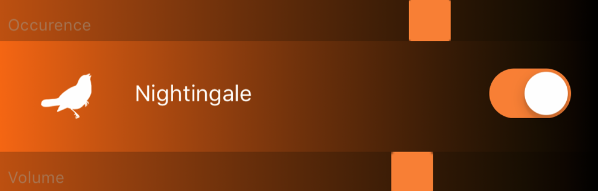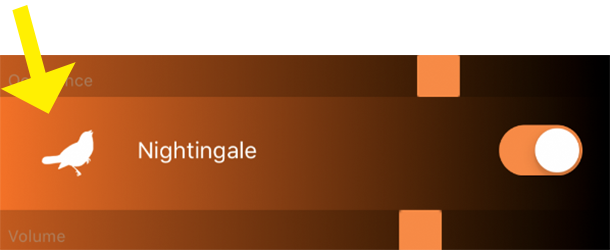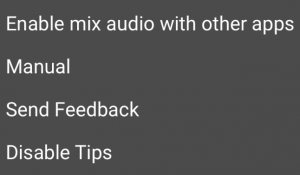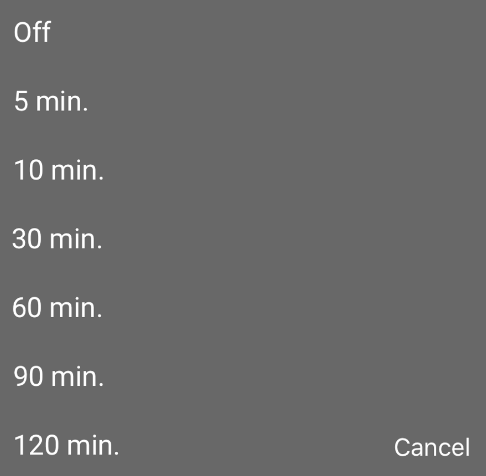Nature Scapes is a beautiful soundscape collection. With presets like ‘Dawn chorus’, ‘Woodland’ and ‘Evening meadow’ you will find yourself in peaceful surroundings with all kinds of birds and other sounds of nature. ‘Asian garden’, ‘Frog pond’ and ‘Tropical beach’ all have their unique themed sounds and colors to wander off into those surroundings. And with the ‘Farm’ and ‘Roof terrace’ themes you’ll be immersed into the world of cows, chickens and tractors or on top of a Roof terrace in the city. Out of the box it’s perfectly balanced the way we think suits each preset best. But if you like, a lot of settings can be customized. Turn off the wind or add a bird or two. We will save all your customizations between sessions.
Let’s go over the controls and learn how to use them.
This is the first screen of Nature Scapes
PRESETS
Play a preset by tapping one of the pictures. Hear what happens (make sure you have some bulbs selected in het Lights tab). Outdoor sounds will start playing. Don’t forget to swipe down for more presets.
For the best experience we advise you to connect to an external speaker or headphones. Nature Scapes has built in delay correction when streaming to Airplay or Bluetooth speakers.
PRESET SETTINGS
Once you’ve selected a preset, the preset setting screen will show.
Every soundscape consists of several sounds categories, which contains one or multiple sounds. You can adjust the soundscape to your own liking by using the different sliders and controls.
Occurrence controls: if there is an upper slider, you can adjust the occurrence of the sound and light effects.
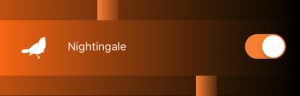
Volume controls: The bottom sliders are volume sliders. Adjust all different sounds to your own taste. To mute a sounds and cancel the light effects completely, tap the switch.

Single shot: press a pulsating icon of the effect you want to hear directly. If provided, the chosen effect will start immediately.
Scroll down to find ‘mute all sounds’. If you do only want the light effects, use the switch to mute all sounds.
![]()
Changed all sliders and want to get back to the original soundscape? Use Reset to default. All sliders will go back to their original (default) state.
![]()
Use the play/pause button to start or pause a preset.

Tap the white down arrow in the upper left corner to go back to the main screen.

NOW PLAYING
Whenever you’ve dismissed the preset settings screen and a preset is still playing, the now playing screen will appear just above the tab bar. Press the up arrow to go back to the preset settings. Press the play/pause button to pause or resume the preset. Use the Audio Route button to connect your external speaker or headphones.
If you’ve set a sleep timer the title will also show the remaining time before the app will sleep.
MENU
In the right upper corner there is an option menu.
![]()
Tap the button and the menu shows:
- Enable/disable mix audio with other apps. (Enabling mix audio prevents streaming to HomePod stereo pairs)
- Manual: will redirect you to this manual page.
- Send feedback: have a problem or feature request? Please use this method of contacting us!
- Enable/disable tips.
TAB BAR
SLEEPTIMER
Tap the clock in the tab bar to enter the timer menu. Choose a time after which you want Nature Scapes to stop automatically. To cancel the sleep timer, choose “off” in this menu.
HELP
You’ve found this button 🙂
MORE 4 HUE
Our other soundscape apps, check them out. They are fun!